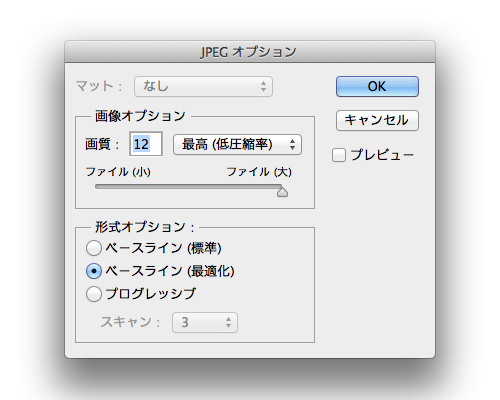JPEG
JPEG
JPEG
CATEGORIES
JPEG is one compression method for bitmap image data files. (Originally it was an acronym of the Joint Photographic Experts Group, which developed the compression format.)
The human eye is more sensitive to changes in brightness than in hue, and to gradual changes in tone than to dramatic changes in tone. JPEG compresses images by discarding unnecessary information that involves changes in hue and dramatic changes in tone (while preserving brightness and gradual changes in tone), in order to reduce the impact of the compression on the viewer.
While JPEG is a compression technique, when people refer to “JPEG image” they are referring to the bitmap data file format. The extension is “.jpg”
A high degree of compression is possible with JPEG, making it appropriate for photographs and other continuous-tone images; as a result, it is often used as the default format for digital cameras and for photographic images on webpages. The degree of compression can be set on several levels, based on whether to prioritize quality of image (resulting in larger files) or file size (resulting in lower-quality images.) When compression is too high, a form of noise that is particular to JPEG files appears.
Using a low-resolution (highly compressed) JPEG format for images taken on a digital camera, in which noise and other factors produced a low image quality, is not appropriate for all purposes; it is difficult to fix them after they have been taken. It is important therefore to consider what image quality (compression ratio) is appropriate to one’s purposes prior to taking pictures.
While suitable for digital photographs, the JPEG format is not well suited for images with flat colors or sudden decreases in hue. The forms of compression used for images on webpages are JPEG, PNG, and GIF; JPEG is not the best format for all instances. Instead, the file format should be chosen based on the nature of the image.
As JPEG uses a lossy form of compression, each time a file is saved in JPEG format the image quality is decreased. When editing the bitmap data, one must use a lossless file format, such as the native file format of the image creation software (such as the PSD format in the case of Adobe Photoshop); it is best to save the files in JPEG format only once, after the editing process is complete.
 High-resolution JPEG image (low compression rate: top) and low-resolution JPEG image (high compression rate: bottom)
High-resolution JPEG image (low compression rate: top) and low-resolution JPEG image (high compression rate: bottom)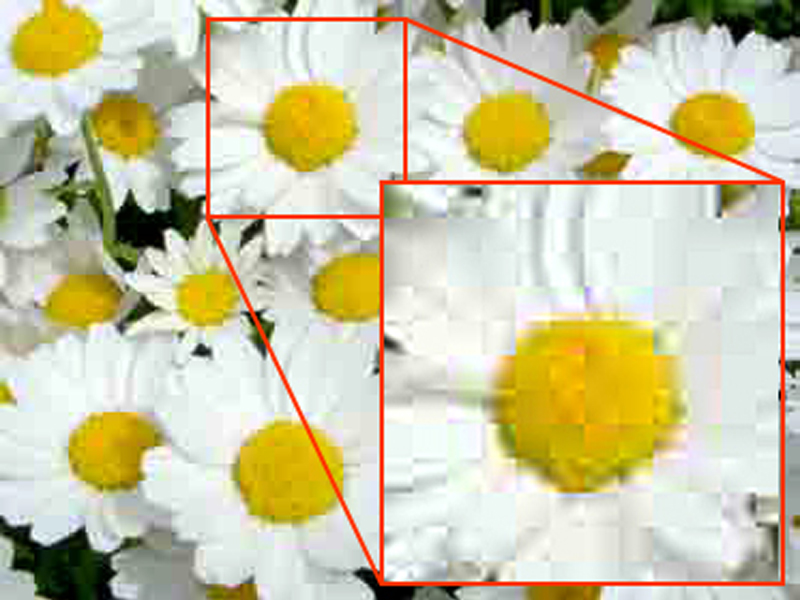 An example of noise: macroblocking. Noise introduced when using block-based compression.
An example of noise: macroblocking. Noise introduced when using block-based compression.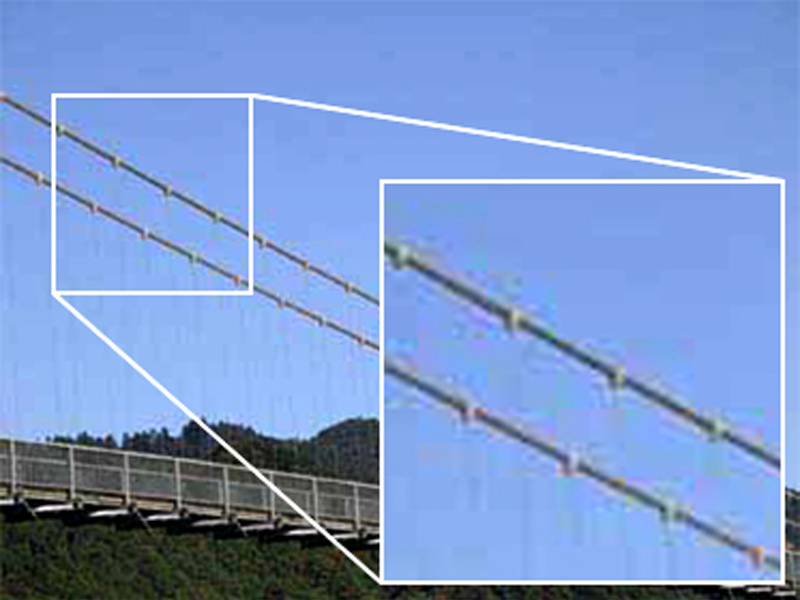 An example of noise: mosquito noise. Noise seen in areas with dramatic changes in tone.
An example of noise: mosquito noise. Noise seen in areas with dramatic changes in tone.