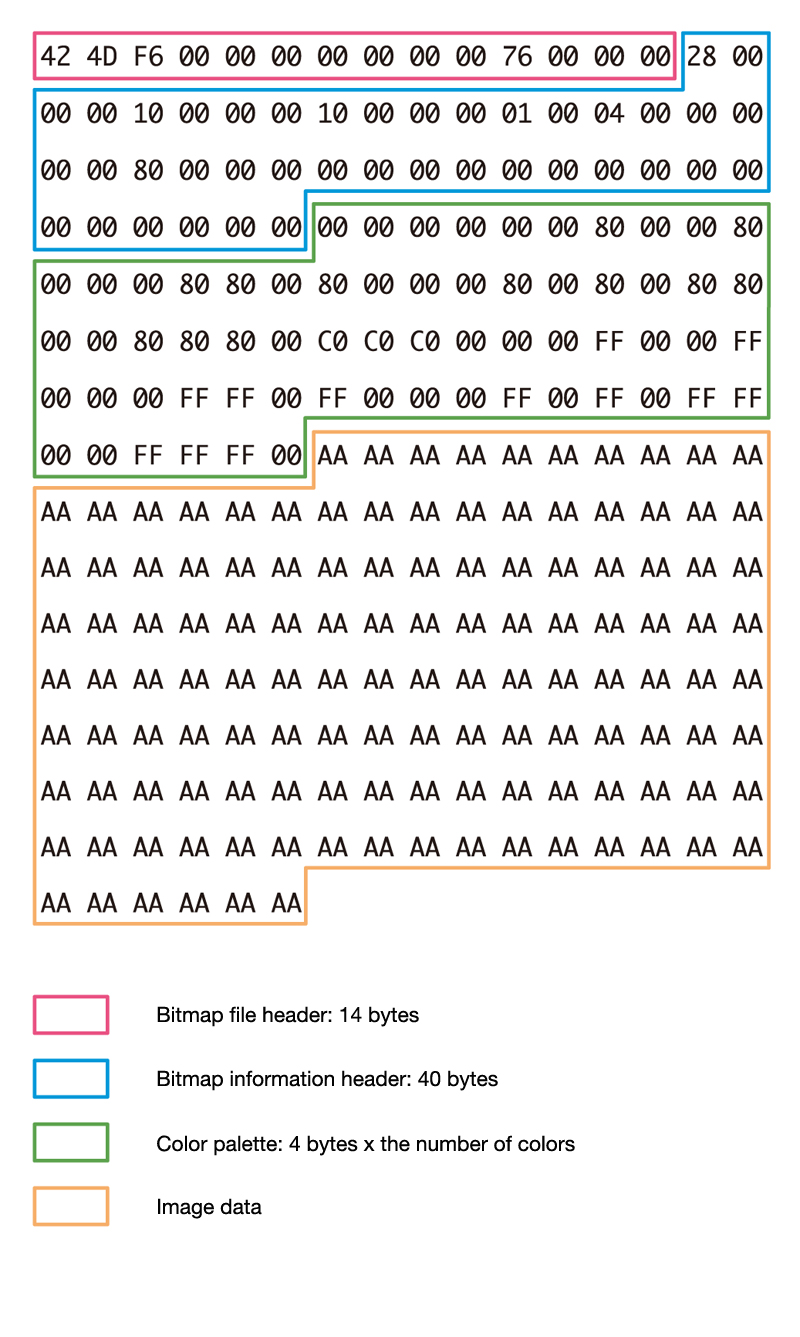File Format
ファイルフォーマット
File Format
CATEGORIES
A computer handles various data such as text, image, audio and video in files. The specific way in which data is stored in a file is called the file format.
All data processed on a computer are binary data that can be expressed in 0s and 1s. In other words, the contents of a file, whether they are text or image, are expressed entirely using the numbers 0 and 1. This means that unless a method is prescribed as to how to express the data with these two numbers, it is not possible to express the various types of data as files nor is it possible to determine what type of data the numbers represent. There are various file formats for each type of data, and they all stipulate the order of the information (0s and 1s) to be stored in the file.
Since there is a wide choice of formats available for image files, audio files and video files, it is wise to distinguish and understand file formats by the type of data they are used for and whether they entail data compression. For example, if it is bitmap data, TIFF and EPS, which are uncompressed file formats, are usually used for printing, and JPEG, PNG and GIF, which are compressed file formats, for web use. The native file format for Adobe Photoshop is PSD and the standard format for Windows is BMP. Audio files are often edited using the uncompressed file format, WAVE, and distributed using the compressed format, MP3.
To open a file from an application, the extension is used to distinguish the file format. When trying to remember the various file formats, it is a good idea to memorize the extensions, too. Files must be given appropriate extensions.
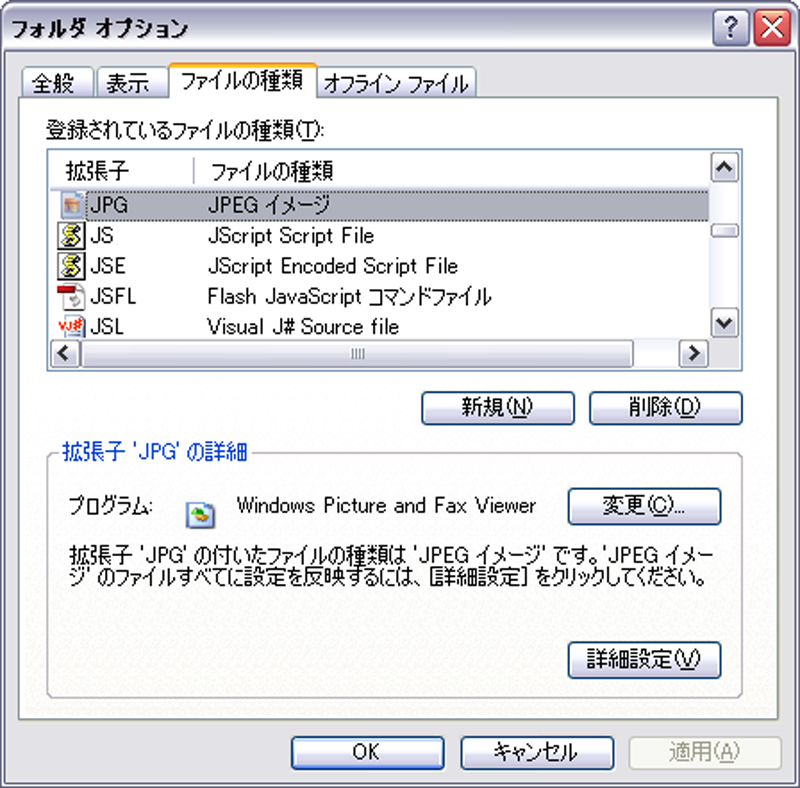 This is the folder options screen in Windows.
A file extension determines which application opens a file when you double-click it.
This is the folder options screen in Windows.
A file extension determines which application opens a file when you double-click it.- Image file format (ex.) The structure of a Windows-standard BMP file
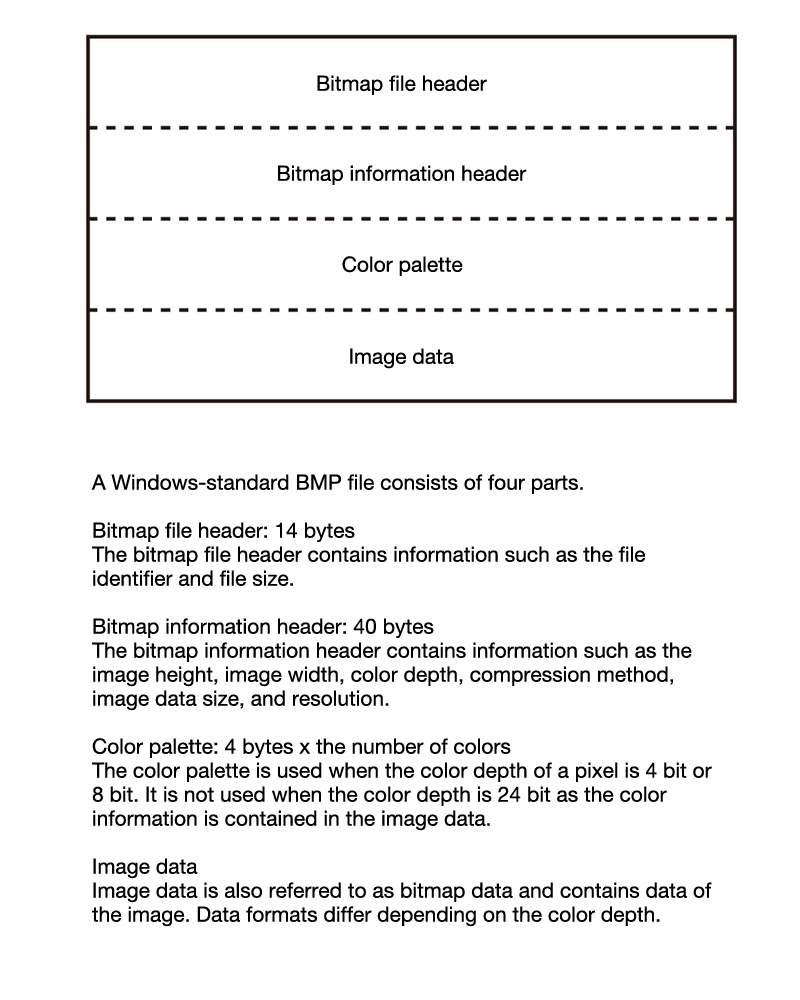
- Binary data for a BMP (in hex)